No matter what type of business you’re running, chances are a huge chunk of your workload is managed and carried out online. That’s why the browser with which you choose to carry out work is crucial to your success – and in this day and age, a majority of business owners are getting their work done on Google Chrome.
According to researchers at GlobalStats, Chrome commands a 60% market share worldwide when it comes to internet browsers. It’s the most used browser in the UK, USA, Canada and Europe – and mobile users in some markets are more than 45% likely to choose Chrome rather than Safari or UC Browser.”
So, why are users across the globe ditching older web browsers for Google Chrome? There are plenty of reasons. Chrome is crisp, clean, intuitive and safe, however, one of the browser’s top unique selling points (USPs) is its seemingly never-ending supply of dynamic extensions.
- Our All-Inclusive Package - the perfect way to set up a company
- 10 things your company website absolutely must have
Google’s Chrome Web Store has thousands of free downloadable extensions available. Users can download anything from spellchecking tools to SEO extensions and background images. Over the last couple of years, company owners have started flocking to Chrome extensions because they have the potential to streamline cumbersome business functions and make it faster and simpler to carry out everyday tasks.
You’ve got absolutely nothing to lose by giving Chrome extensions a try. But to help you get started sifting through the thousands of available extensions, we’ve rounded up 12 of the best Google Chrome extensions that will make your business more efficient:
1. TeamPassword
If your company has several team members accessing the same online accounts over and over again, you should think about downloading the TeamPassword extension.
TeamPassword is a cloud-based platform that enables you to manage and share access to all the apps, services, and tools your team uses on a regular basis to carry out business functions. Google’s Sign In feature and Browser Extensions work together to offer your company’s team a seamless login in just one click.
New logins do not interrupt your workflow, you can onboard new staff or customers in just two simple steps – and you can remove them later – again in just one step. In turn, you’re left with a secure extension that makes logging in and out of platforms quicker.
TeamPassword is free to download and offers a free trial, although if you like it and want to keep using it, there is a subscription fee.
2. Push Cart
The Push Cart extension is an intuitive piece of purchase order software that you can download to create simple, automated payment requests right in your browser.
Produced by ProcurementExpress.com, the Push Cart extension works by allowing business owners to browse their favourite e-commerce sites and add items to their shopping cart, before using the extension to compare carts on multiple sites and transform them into simple purchase orders. In turn, you’ll be able to free up your time and simultaneously improve your relationship with suppliers, clients and consumers.
The extension’s top USP is its mobile interface, and its ability to swiftly export data in just a couple of clicks. With Push Cart, you don’t have to worry about inventory integration, desktop apps, or plugins – it’s just a simple extension with a set of incredibly useful features.
3. ConvergeHub Lead Generator
Would you like to be able to capture sales leads from platforms like LinkedIn, Facebook, Twitter, Google+, Gmail, and Yelp? Then you need to download the ConvergeHub Lead Generator extension on Google Chrome.
ConvergeHub Lead Generator enables you to directly capture leads from some of the web’s top social media networks and email platforms in just a single click. You can save names, phone details, emails and a range of other details. You can then save these leads on your extension to follow up later – or you can save them directly onto the ConvergeHub CRM if you’ve got it.
ConvergeHub CRM comes with a fourteen-day free trial, although you’ll need to pay a subscription fee if you want to continue using these functions at the end of your trial.
ConvergeHub Lead Generator also comes equipped with duplicate checking intelligence to prevent you from wasting time inputting somebody’s details into your system more than once. When capturing a lead, the extension also allows you to add any notes or tasks associated with each lead.
4. Calendly
If you’re struggling to stay organised, the Calendly: Meeting Schedule Software extension is a useful scheduling tool that allows you to add a meeting invite to your email with just a single click. Using Calendly, you can quickly access all of your events directly from Chrome – and then choose available times and embed them in an email for a one-click, ad-hoc meeting booking.
Calendly also has the power to instantly synchronise your calendar data with your CRM system and can be easily integrated with PayPal, Google Analytics, Salesforce, Stripe and more.
5. List Goal
Does your company carry out any email marketing activities? If so, it’s worth downloading the List Goal extension.
List Goal is an email marketing tool that integrates with the web’s top 10 email service providers to monitor your email list performance and suggests new ways for you to add additional email subscribers to your existing lists. The extension carries out real-time health monitoring to alert you if something is wrong with your list – as well as a dynamic dashboard that gives you a quick snapshot of your email goals, list size and new additions.
If you’re keen on drilling down and segmenting email campaigns, you can even carry out multi-list tracking by creating subgroups within each list. And if you host webinars as part of your business, List Goal allows you to create and monitor email goals centred on your company’s webinar activity.
6. Tellq Click-to-Call
The Tellq Click-to-Call extension is a tool for small and medium-sized businesses that can effectively turn your Google Chrome browser into a scaled-back call centre.
Tellq can make and receive business phone calls, and manage and monitor your telephone workflow. It can also be easily integrated with most existing helpdesk or CRM platforms that your company might already have in place.
If you’re running a small team and don’t currently have a call centre management tool in place, Tellq can be a quick and easy fix because it ensures your company never misses a call. Every incoming call comes up in your browser, enabling you to make sure that all calls are followed up – consequently improving your customer service and making sure you don’t miss out on any sales.
Tellq features a modern and easy-to-understand dashboard that looks great and makes managing your business calls incredibly simple and efficient.
7. SendJim
SendJim is a useful marketing automation extension that enables your company to generate new sales leads before instantly following up on those leads with automatic processes.
After onboarding new leads, you’ll be able to create custom nurture tracks that include a range of automated communications or physical product sends. SendJim also includes a range of pre-built card templates and sequences to help push you along – speeding up the automation process. The extension reports a 4% return on investment for its custom designed card templates, and so they’re worth checking out.
SendJim can also be integrated with a range of CRM systems or existing automation platforms.
8. PayPanther
If you are a sole trader or small business owner, the PayPanther extension offers you a fantastic way to manage online business payments.
PayPanther keeps track of your clients, and automatically generates quotes and invoices by instantly searching any name, number or email address in your work database. The extension can then go on to evolve that contact and integrate it into a client category, and invoice in just one click.
PayPanther doesn’t just do automatic payments. It also supports a CRM, time-tracking function, and a project management solution.
The PayPanther extension offers users a 30-day unlimited free trial with no credit card or setup required – giving you a risk-free opportunity to try it out for yourself to see if PayPanther can improve efficiencies at your company.
Please note, PayPanther is no longer on the Chrome Store. Apologies for the inconvenience.
9. SignEasy
The SignEasy Chrome extension is a plugin that integrates with Gmail and Dropbox to allow business owners to open, fill out and sign documents – without saving, printing out, or exporting onto another programme. The entire process is carried out in a tab on your own browser, saving you loads of time and effort without drowning in physical paperwork.
After downloading, SignEasy works instantly. Whenever a legal document or contract is emailed to you for signature, all you’ve got to do is hit the “Sign with SignEasy” option on your Gmail attachment. This will open your document in a new window, in which you can read, fill out and sign it. You can even insert your signature if you’ve got one saved. Then, all you need to do is hit ‘done’, and the completed document will be reattached in a draft reply as part of the same email thread.
SignEasy is considered a very secure platform, boasting more than three million users worldwide.
10. ZipBooks Time Tracker
If you’re a freelancer or contractor getting paid hourly, you need to download the ZipBooks Time Tracker extension on Google Chrome. Time tracker is an add-on that allows users to create customers, projects and tasks from their browser – and then apply each entry with a billable time. Each submitted time is then pulled automatically into your next customer invoice.
ZipBooks automatically detects unbilled activity you’ve clocked up and can transfer it to existing clients or projects, and automatically bills from your customers’ credit cards on a monthly basis. In turn, you’re able to track your time spent on projects, invoice customers and receive payments all in one extension – without even having to leave your web browser.
11. Nervatura Touch
The Nervatura Touch is an all-in-one business management extension designed to onboard, store and organise all of your business related information – from customer details to stocking – to help streamline your company processes.
Its touch-optimised and totally responsive graphical user interface works on smartphones, tablets, laptops and PCs – and is optimal for two-in-one hybrid devices or dockable tablets.
Nevatura Touch’s USP is its ability to produce and export concise reports. Its Report Editor offers a range of templates that can auto-populate quotes, invoices, or information searches. The extension can also handle payment controls, receipts and database functions.
Nevatura Touch operates on a freemium model – and so it’s free to download, but to unlock some of its services you will need to pay a subscription fee.
12. MyCityPlace
If you’re trying to carry out a bit of friendly market research, establish partnerships or track down potential clients or suppliers, MyCityPlace is an intuitive directory extension you can activate on Google Chrome to call upon whenever you need it.
MyCityPlace shows you a business profile, how it’s been rated online and – crucially – how it’s been rated by web users. You can also access basic contact details. MyCityPlace is free, fast and does exactly what it says on the tin.
The bottom line
This list is by no means exhaustive. While these are undeniably 12 of the best Google Chrome extensions for small business owners, there are literally thousands available on Google’s Chrome Web Store. The extensions that will best suit you and your business will vary wildly depending on your own unique needs.
Bearing that in mind, you might find Chrome extensions to be a game of trial and error. Some descriptions are better than the extension itself, and sometimes the functionality you thought you needed actually isn’t as useful as previously imagined.
So, just remember: don’t be discouraged if you don’t find the perfect Google Chrome extension for your business on the first try.
Don’t be afraid to try new extensions and do a bit of tinkering before integrating a new extension into your daily workflow. When you’ve tracked down a set of extensions that fit your company, you’ll be amazed at how quickly the benefits start rolling in.
If you’re looking for additional information about how to run and improve things at your new company, it’s worth taking a look at our Ultimate guide to starting your own business. There, you’ll find detailed information on how to write a business plan, how to set up company premises, advice on setting up a company website and much, much more.
Please note that the information provided in this article is for general informational purposes only and does not constitute legal, tax, or professional advice. While our aim is that the content is accurate and up to date, it should not be relied upon as a substitute for tailored advice from qualified professionals. We strongly recommend that you seek independent legal and tax advice specific to your circumstances before acting on any information contained in this article. We accept no responsibility or liability for any loss or damage that may result from your reliance on the information provided in this article. Use of the information contained in this article is entirely at your own risk.








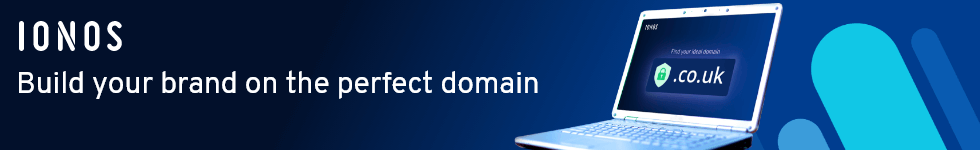



Join The Discussion