If you are in the process of forming a limited company or appointing a director or secretary to an existing limited company, you will have seen reference to the term ‘consent to act’. In this post, we take a look at how directors and secretaries consent to act.
What does ‘consent to act’ mean?
As the wording suggests, this means that the person or corporate body being appointed as a director or secretary has given their permission to take on the role in question and understands the duties that come with it.
Without this, a director/secretary could argue that their appointment is invalid.
How does a director or secretary consent to act?
The process for consenting to act is the same for directors and secretaries. It is a requirement regardless of when the appointment is being made (during company formation or after the company has been formed). It can be broken down into two steps:
1. The letter of consent
Before the appointment is made by the company, the director or secretary-to-be must give their actual consent. This can be done via a letter of consent (sometimes referred to as a ‘letter of appointment’, ‘appointment letter’, ‘notice of willingness to act’, or a ‘consent to act form’). Once complete, this should be kept with the company files.
This is an internal company document and not an official Companies House form. Because of this, the exact wording can differ. However, it should include the signature of the person being appointed and something similar to the below:
‘I confirm that I give my consent to act as a director/secretary for Example Company Name Ltd with immediate effect/from xx/xx/xxxx.’
Some companies may also use this letter as a means for collecting the information that’s required to notify Companies House of the appointment (such as the appointee’s date of birth, residential address, etc.).
2. The AP01/AP03 form
When notifying Companies House of an appointment, the person completing the AP01 (for directors) or AP03 (for secretaries) form will need to tick a consent to act box, confirming that the person/corporate body has agreed to become a director/secretary.
This facility is included on both the paper versions of the appointment forms and the online forms.
Paper forms that have not been ticked will be rejected by Companies House. Online forms will simply not allow the user to progress until the box has been ticked.
Directors
1. If using the paper AP01: Appointment of director form, the consent to act box can be located in section 5 of the document:
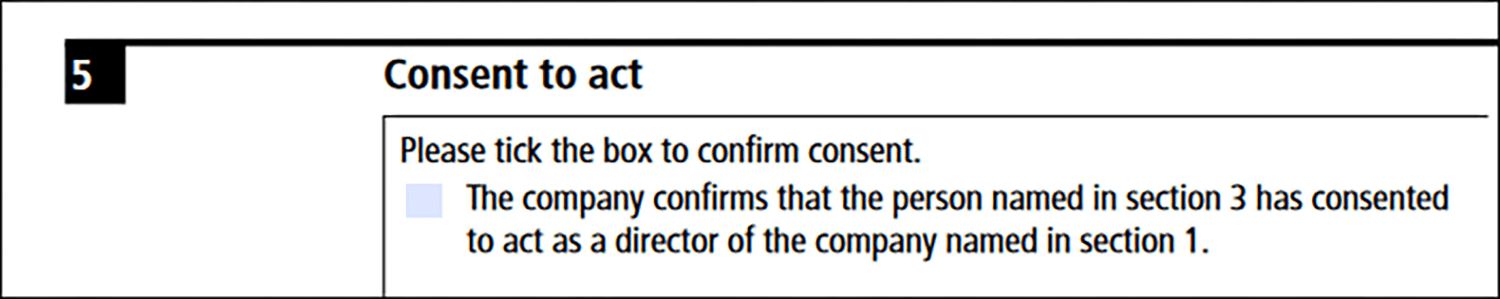
2. If making the appointment online using Companies House WebFiling, the consent to act box appears at the very end of the form, just before the application is submitted:
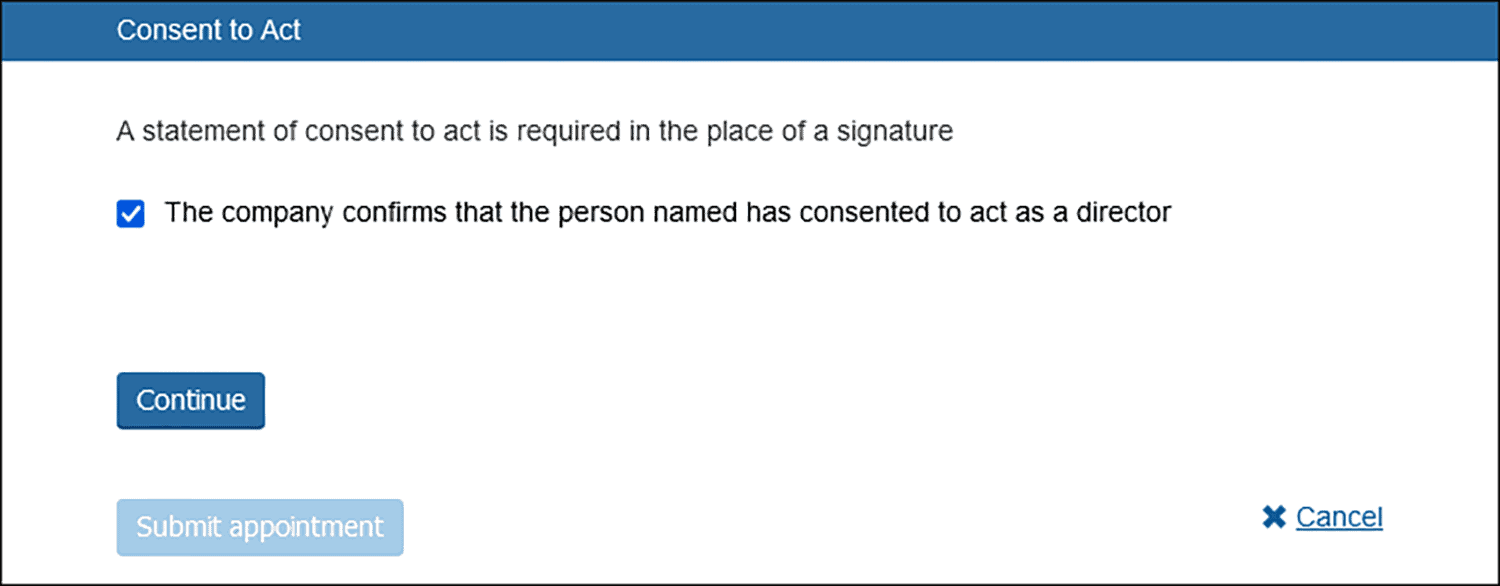
3. If making the appointment using our Online Company Manager, the consent to act box appears as soon as you select the ‘Director’ option:
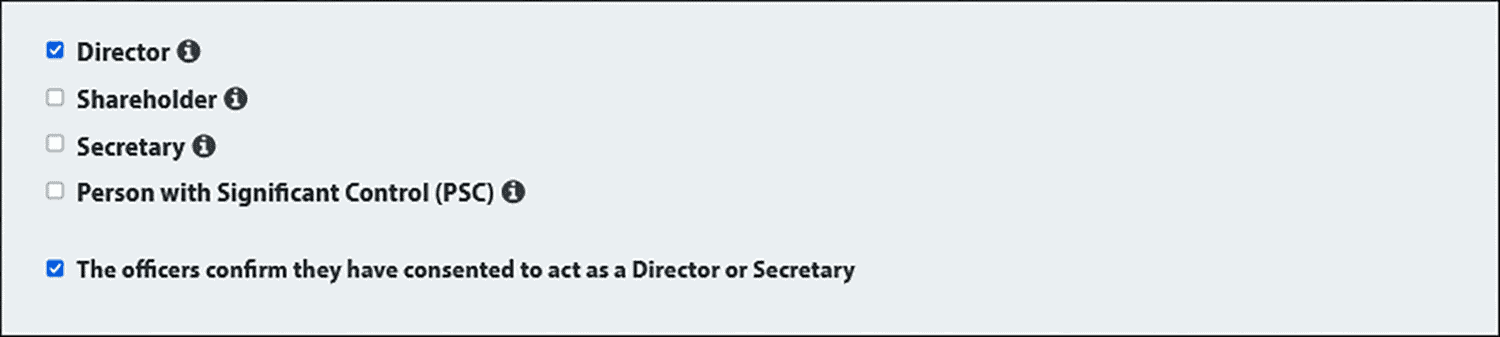
Secretaries
1. If using the paper AP03: Appointment of secretary form, the consent to act box can be located in section 5 of the document:
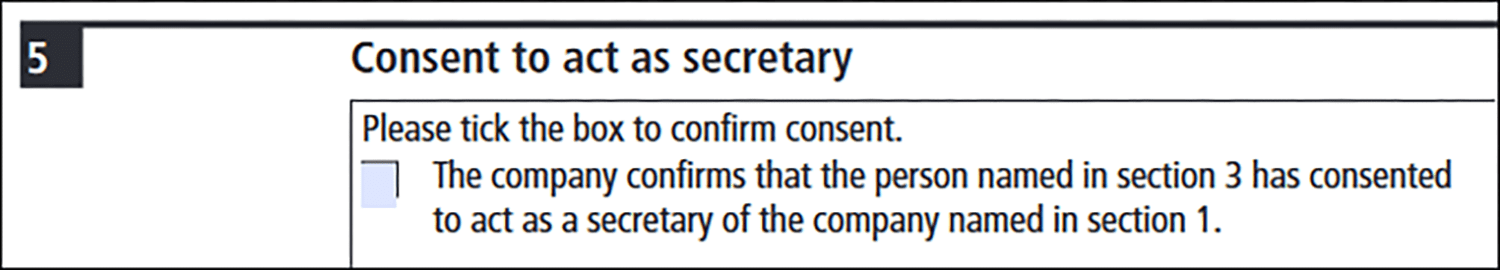
2. If making the appointment online using Companies House WebFiling, the consent to act box appears at the very end of the form, just before the application is submitted:
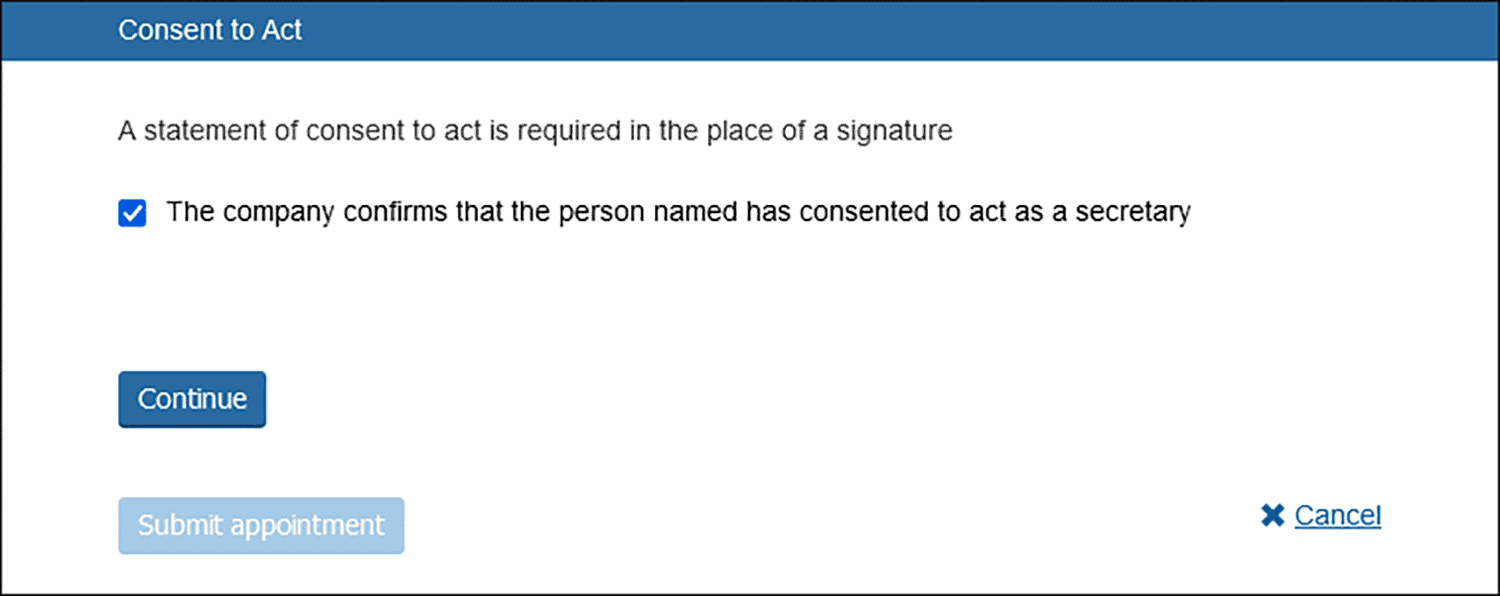
3. If making the appointment online using our Online Company Manager, the consent to act box appears as soon as you select the ‘Secretary’ option:

About our Director Appointment & Resignation Service
Available for only £29.99, our Director Appointment & Resignation Service will ensure that your next director appointment (or resignation) is completed efficiently and compliantly. If making an appointment, the service includes:
- The letter of consent
- The board resolution
- The preparation and filing of the AP01 form with Companies House
It doesn’t matter if your company was formed with 1st Formations or not. All we need is your company authentication code (if your company was not formed by us) and the following information for the director being appointed:
- Full name
- Residential address
- Service address (also known as the correspondence address)
- Date of birth
- Nationality
- Occupation
- Date of appointment
Once we have all the necessary information, we’ll take care of making the appointment and will let you know as soon as Companies House records have been updated. This normally takes 2-3 working days.
Thank you for reading
We hope you have found this blog helpful. If you still have any questions about consenting to act or limited companies (and the roles within them), please leave a comment and we’ll get back to you as soon as possible.
Please note that the information provided in this article is for general informational purposes only and does not constitute legal, tax, or professional advice. While our aim is that the content is accurate and up to date, it should not be relied upon as a substitute for tailored advice from qualified professionals. We strongly recommend that you seek independent legal and tax advice specific to your circumstances before acting on any information contained in this article. We accept no responsibility or liability for any loss or damage that may result from your reliance on the information provided in this article. Use of the information contained in this article is entirely at your own risk.






Join The Discussion
Comments (2)
Dear Mathew
In the event that a company proceeds to appoint me as a director without my consent written or otherwise what is my recourse to get removed as director without having to resign from the directorship since I feel I never gave my consent in the first place. I am able to report this and to who?
Thank you for your kind enquiry.
A director who has been appointed without their consent (which is required in all instances of a director appointment) can submit the form RP06 “Application for removal of material about directors who have not consented to act”. A successful RP06 application will remove your information from the public record with respect to the supposed appointment.
We trust this information is of use to you.
Kind regards,
The 1st Formations Team