If you own a business that is in regular face-to-face contact with customers and operates from physical premises, having a Google Business Profile (formerly known as Google My Business), is a fantastic free way to give your business an online presence and attract new customers.
In this article, we look at why you should set up a Google Business Profile and then show you how to do it.
7 reasons why you should set up a Google Business Profile for your business
1. Makes a professional impression
A well-put-together Google listing can help your business stand out from the competition. Whether this is a rival restaurant around the corner, a competing hair salon, or a challenger clothing shop – if your profile is professional and theirs is poorly executed or non-existent, you’ll get the new business.
2. Assist customers
A profile can provide useful information to customers interested in your business instantly. You can include your phone number, email address, address (with map image), opening hours (including a clear indication of whether you’re open now), popular times of day, website address, menus, FAQs, user reviews, links to your social media accounts, product/service information and photos. It’s essentially a mini website for your business.
3. Great for SEO
By building a profile for your business, you are adding another SEO function to accompany your website and Google Ads. It will make your business appear on Google Maps and increase the chances of you appearing on Google’s ‘Snack Pack’ (the top 3 local results). Essentially, a Google Business Profile will help your business get found physically and online.
4. Engage with customers
The profile provides another way for customers to get in touch and ask questions. Moreover, suppose you’re busy and can’t respond quickly. In that case, other customers and people familiar with your offering can provide answers too (nonetheless, we recommend always contributing your own response when you get time). This can be a good way to cultivate a community around your business.
5. Another social media option
If you’re a fan of social media (as a business owner you really should be… it’s free marketing), a Google Business Profile represents another channel you should be active on. You can use it to announce a new menu, send out a press release about a new product or service, or let loyal customers know about altered operating hours.
- Trust badges – their benefits and how to use them
- Affiliate marketing – the insiders’ guide
- How to create an invoice for your limited company
Furthermore, this has the added benefit of being open to everyone, as users can see your posts without needing an account.
6. Increase trust with user reviews
Gaining user reviews, and then managing them appropriately, is now a fundamental part of running any business. With a Google Business Profile, your customers can quickly and simply leave honest feedback about your business, and you can then respond accordingly. This is a great way to showcase how brilliant your business is (to a huge number of people) and is another useful tool for getting a competitive edge over rival businesses.
7. Showing signs of life
As a customer looking for a particular service, it can be tricky to ascertain whether a business is still operational. With a well-maintained Google Business Profile, you can demonstrate to prospective customers that your business is not only up and running, but also thriving, with up-to-date business information on display, plenty of reviews, and regular posts from you.
15 steps to setting up your Google Business Profile
So now you know why you need a Google Business Profile, let’s look at how to set one up. We recommend completing the steps listed below using a laptop or PC, not a smartphone.
- Get started by logging in to your Google account. If you don’t have a Google account, now’s the time to set one up.
- Click the 9-dot Google App icon from the top-right of your screen and select ‘Business Profile Manager’ (the blue hut icon).
- You’ll be directed to the dedicated Google Business Profile page. Feel free to look over the page to find out more about the functionality of the profile. When you’re ready, select ‘Manage now’.
- Enter your business name, ensuring to write it as you want it to appear to the public.
- You need to choose your business type. Your options are ‘Online retail’, ‘Local store’ and ‘Service business’ (use this if you make visits to customers). You can choose all the options that apply to you.
- Next, you need to add your business category. This is the industry in which you’ll be operating. Start typing what you do and you’ll be presented with a list of appropriate results – pick the option that is right for you (if you selected the ‘Online Store’ option in the previous step, you’ll need to enter your website address here instead).
- Provide the address where your business will be able to welcome visitors. Remember, this address will become public information.
- Input your business telephone number and website address. Again, this will become public information, so only provide a number if you’re happy for people to see it.
- On the following page, agree to the terms and conditions by selecting ‘Continue’. You can also opt-in to Business Profile tips from Google, as well as invites to surveys.
- Your information will then be verified. This should only take a few seconds. Once complete, you must select the different services that apply to your business. You can choose from pre-written services, or add your own custom services.
- Use the toggle function to select the hours and times that your business is (and isn’t) operational.
- Choose whether or not your business will accept private messages. We recommend enabling this for the moment, but if handling private messages becomes one task too many, you can always switch this off.
- Add a business description. You have 750 characters to play with here, so take the time to write a catchy synopsis about what your business does. Don’t worry if you feel you haven’t nailed it the first time, you can always go back and amend this.
- Upload any appropriate photos and images such as your shopfront, logo, products and happy customers (if they have approved). These visuals can make the difference between a customer choosing you or going elsewhere, so only use a photo/image if it truly does your business justice.
- Once complete, your Google Business Profile will be sent to Google for full verification. This can take a couple of days or several weeks. In the meantime, you will still be provided with a mock-up of how your profile will look. Use this time to tweak the profile accordingly, adding missing sections or expanding areas that are light on information. You could also use this time to build up a suitable library of photos and images. Then you just need to sit back and wait for verification.
Once your Google Business Profile is live, you need to get into the habit of checking up on it daily. You must ensure the business information is correct, update opening hours as and when necessary (Christmas, for example), respond quickly to positive and negative reviews, answer direct messages, add information about new products and services, and send out posts at least once a week.
It takes time and effort, but stick with it and your business will soon start seeing the benefits.
So, there you have it
Now you know why you need a Google Business Profile and how to set one up.
We hope you have found this post helpful. Please leave a comment if you have any questions. Thanks for reading.
Please note that the information provided in this article is for general informational purposes only and does not constitute legal, tax, or professional advice. While our aim is that the content is accurate and up to date, it should not be relied upon as a substitute for tailored advice from qualified professionals. We strongly recommend that you seek independent legal and tax advice specific to your circumstances before acting on any information contained in this article. We accept no responsibility or liability for any loss or damage that may result from your reliance on the information provided in this article. Use of the information contained in this article is entirely at your own risk.




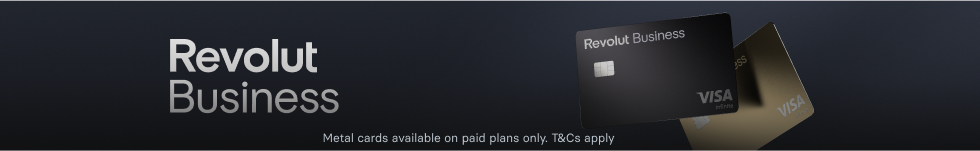



Join The Discussion
Comments (4)
If I have a virtual address with you guys, it does not allow me to be eligible for Google My Business. Do you have any info on how your services can allow for this even though the business is online-only but I can meet anyone in London in person perhaps at my 1stformations address meeting rooms?
Thank you for your kind comment!
Yes, you can rent meeting rooms at our Shelton Street address. Please see the below link in which this can be booked.
https://www.71-75.co.uk/
Should you have any additional queries, please do not hesitate to get in touch.
Kind regards,
The 1st Formations Team
It was very helpful. Thank you for clarification. I have one question, do I have to provide any payment methods or to pay anything if I set up my business profile on Google. Any costs, for that?
Kind regards
Jelena
Thank you for your kind question, Jelena.
You are not required to set up any payment methods or pay anything to set up your Google Business Profile, and there are no costs to do so.
We trust this information is of use to you.
Kind regards,
The 1st Formations Team