All UK limited companies are assigned a company authentication code by Companies House upon their incorporation.
It doesn’t matter if the company was formed online or via paper documents – you will still be given a company authentication code.
In this blog post, we’re going to look at what the authentication code is, how you can locate yours, how to request a new code, and how to change it.
Let’s get started.
What is the company authentication code?
It’s a 6-digit alphanumeric code (made up of numbers and letters) that allows a company director – or whoever else has access to the code – to carry out online duties for a company. It is very much like an online signature.
Changes that can be made with the code include:
- Filing a confirmation statement
- Filing dormant company accounts
- Filing a return of allotment of shares
- Appointing a new director or resigning an existing director
- Appointing a new secretary or resigning an existing secretary
- Changing the company’s registered office
- Changing the company’s accounting reference date
As you can see, the code enables significant changes. Because of this, it should be treated in the same way that you would look after a pin number for a credit card.
We recommend only passing it on to trusted individuals in your company, your accountant, and your company formation agent.
If your code does fall into the wrong hands we recommend emailing [email protected] as soon as possible, and with as much detail as you can.
Locating your company authentication code
If you formed your company directly with Companies House, the code will have been mailed to your registered office shortly after the company incorporation. You should have this within a few weeks.
If you formed your company with a company formation agent (such as us), they will normally have an online manager facility that will display the code straight after incorporation.
If you formed your company with us, you can retrieve your code in the following way:
- Log in to 1st Formations
- Select the ‘My Companies’ option from your dashboard
- Select the ‘View’ magnifying glass icon or click on your company’s name
- You will find the code next to ‘Auth. Code’
Requesting a lost authentication code
Don’t worry, it happens. If you have misplaced the Companies House code letter (and your company isn’t on an online company manager), you can request that a new one be sent to your registered office or home address. This is a relatively quick and simple process:
- Sign in to Companies House WebFiling – or register if you haven’t already
- Click on ‘Request an authentication code’
- Provide your company registration number
- Click on ‘Request code’
You should have the code within 5 days.
Changing your company authentication code
Because the code is randomly generated by Companies House, you may wish to change it to something more memorable (although as with all passwords, don’t change it to something obvious – and if you have more than one company, use different codes for each company).
To change your code:
- Sign in to Companies House WebFiling – or register if you haven’t already
- Click on ‘Company authentication’
- Choose, then re-enter, your new 6 character code
- Click ‘Change code’ – the update will be immediate
If your company is on our system, you should then update it there too. To do this:
- Log in to 1st Formations
- Select the ‘My Companies’ option from your dashboard
- Select the ‘View’ magnifying glass icon or click on your company’s name
- Click ‘Edit’ next to ‘Auth. Code’
- Make the necessary update
Remember, this updates the code held on our system. It does not change the actual code – this can only be done by following the steps outlined at the top of this section.
Thanks for reading
So there you have it – how to find your code, request a new code, or change your existing code.
We hope you have found this blog post helpful. Please leave a comment if you have any questions.
Please note that the information provided in this article is for general informational purposes only and does not constitute legal, tax, or professional advice. While our aim is that the content is accurate and up to date, it should not be relied upon as a substitute for tailored advice from qualified professionals. We strongly recommend that you seek independent legal and tax advice specific to your circumstances before acting on any information contained in this article. We accept no responsibility or liability for any loss or damage that may result from your reliance on the information provided in this article. Use of the information contained in this article is entirely at your own risk.


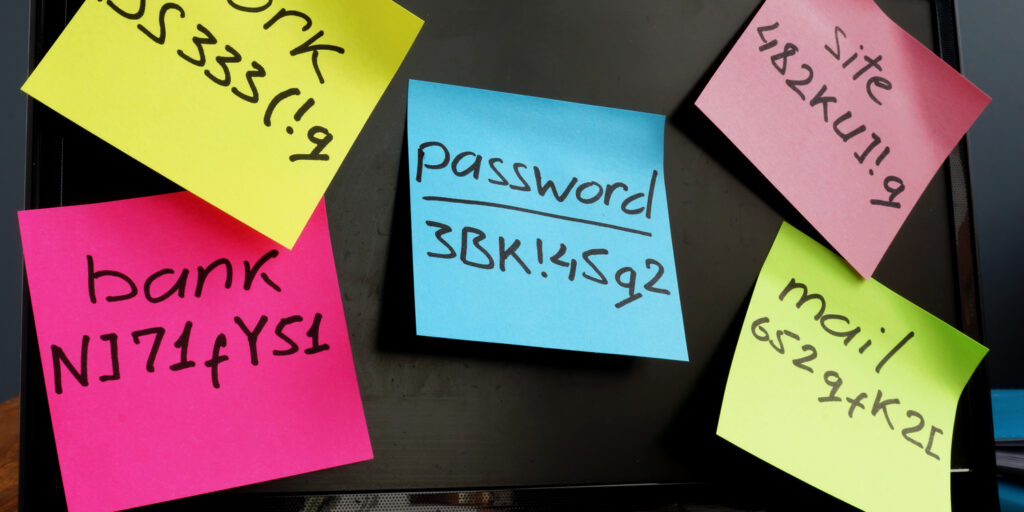



Join The Discussion