The limited company business structure comes with a number of benefits. Financial protection for the company owners, tax efficiency, professional status – the list goes on. When you look at the negatives, the key point is that specific information is placed on the public register.
In this post, we’re going to look at what is made publicly accessible when you complete a company formation and demonstrate how we can help you shield some of it from the public register.
The Companies House register
One of the key roles of Companies House is to maintain its register of companies. Whenever a company is formed or a company document is filed, this is documented on the register. The purpose of this is to ensure transparency.
Anyone can freely search the register. All you need is a company name, company number, or the name of an officer. Let’s start by looking at what you can find when you search with a company name or number. Remember, if you form a company, this is the information that becomes available about you and your business.
‘Overview’
The following basic company information is instantly presented when you complete a search:
- Company name
- Company number
- Registered office address
- Company status
- Company type
- Incorporation date
- Next accounts made up to date
- Last accounts made up to date
- Next statement date
- Last statement date
- SIC codes
Looking at this list, the main privacy problem area is the registered office address. And more specifically – if a residential address is being used as the registered office. Using a home address as the registered office is permitted but not recommended, as it opens the address up to junk mail and, more severely, unwanted visitors.
The registered office can be any UK address that you have permission to use (other than a PO Box), provided any official documents that are delivered to the address are seen by the company directors. No trading activity needs to be conducted at the address.
This is where we can help. Our registered office address service, included with a number of company formation packages, allows you to use our Covent Garden address as your company’s registered office – protecting your own address from the public register.
‘Filing history’
This part of the search allows you to view PDFs of documents that the company officers have filed with Companies House. The older the company, the more documents you will find. Here are some of the documents you can expect to see:
- Incorporation
- Confirmation statement (previously known as the annual return)
- Accounts
- Director updates (appointments, resignations and edits)
- Registered office updates
The incorporation documents will include basic company information (name, number, registered office, incorporation date and SIC codes) as well as details on directors, shareholders and people with significant control (PSCs). The problem area here is, once again, addresses. If a director, shareholder or PSC used their home address when forming the company, this will be shown here.
During the company formation process, you will need to provide a residential address and a service address for your director and PSC. The residential address is not placed on the public register, however, the service address is. Of course, if you use a residential address as the service address, the residential address is then shown on the public register.
When selecting your shareholder you are only asked for one generic address. Whatever address is given here, is shown in the company documents, so also placed on the public register.
Once again, we can help. We offer company formation packages that include our service address. This means you can use the Covent Garden address as the:
- Director’s service address
- PSC’s service address
- Shareholder’s generic address
This is acting on the assumption that one person is taking on all of the above roles. If you wish to protect multiple appointees, you will need to purchase an extra service address for each person.
When it comes to the other documents, ignoring the address issues that we’ve covered, the most revealing information will be contained within the accounts. If your business is trading you will have to make certain financial information available. As a limited company, this is unavoidable.
‘People’
For every director and PSC in the company, you will see the following:
- Full name
- Correspondence address (service address)
- Role in the company
- Month and year of birth
- Date appointed
- Nationality
- Country of residence
- Occupation
- Nature of control in the company (PSC only)
Again, if you pick up a company formation package that includes the service address, you don’t have to use a residential address as the correspondence address.
That covers what you’ll find if you complete a company search.
Here’s what you’ll see if you search by a person’s name.
Officer search
Completing an officer search isn’t quite as simple because of duplicate names on the register. When you do locate the right person, you will find their month and year of birth, plus the following for all the companies they’re involved with:
- Company name
- Company number
- Company status
- Correspondence address used by the officer
- Officer’s role
- Date the officer was appointed
So there you have it – the information that’s placed on the public register when you complete a company formation.
Certain details becoming publicly accessible is unavoidable. However, when it comes to protecting your residential address from the register – we can help:
Please leave a comment if you have any questions.
Please note that the information provided in this article is for general informational purposes only and does not constitute legal, tax, or professional advice. While our aim is that the content is accurate and up to date, it should not be relied upon as a substitute for tailored advice from qualified professionals. We strongly recommend that you seek independent legal and tax advice specific to your circumstances before acting on any information contained in this article. We accept no responsibility or liability for any loss or damage that may result from your reliance on the information provided in this article. Use of the information contained in this article is entirely at your own risk.




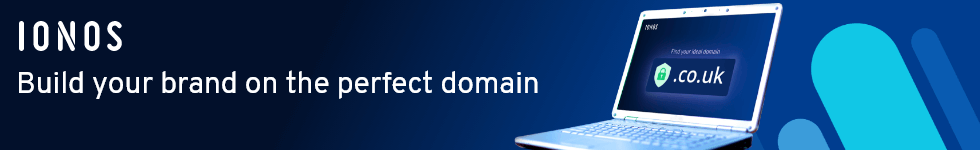





Join The Discussion