After forming a UK company, one of your first duties as a director is to register for tax. This includes registering the company for Corporation Tax and registering yourself for Self Assessment. You may also need to register for VAT and PAYE. All of these tax enrolments are carried out online through HM Revenue & Customs (HMRC).
- Our All-Inclusive Package - set up a limited company with VAT and PAYE registration
- How to Pay Myself from a Limited Company
- An introduction to Corporation Tax
Following incorporation, Companies House will tell HMRC that your new company has been set up. Within about 14 days of company formation, HMRC will then send a standard letter to your registered office address. This will contain important information about your responsibilities and the different taxes you need to register for.
The form will also include your company’s Unique Taxpayer Reference (UTR), which you will need to quote whenever you file Company Tax Returns or contact HMRC about your company’s Corporation Tax affairs.
Corporation Tax
You will need to register your UK company for Corporation Tax within three months of starting any business activity, which includes:
- buying and selling goods with a view to making a profit
- providing services
- advertising
- renting or buying property for business purposes
- employing people
- managing investments
- earning interest
- receiving any other income (apart from payments for shares from the company’s first shareholders)
When a limited company is involved in any such activities, HMRC views it as ‘active’ for Corporation Tax purposes. This means the company is required to submit Company Tax Returns, even if the business makes a loss and has no tax to pay.
How to register for Corporation Tax
To register for Corporation Tax online and set up your HMRC account, you must create a Government Gateway user ID and password. You will then need to provide the following information:
- your company’s 10-digit Unique Taxpayer Reference
- Tax Office Number (the 3-digit reference that comes before the UTR on the letter from HMRC)
- date the company became active
- company name and registration number
- date your annual accounts will be made up to
- nature of business activities
- company’s main place of business
- name and address of each director
Within seven days of your Corporation Tax registration being verified by HMRC, you will receive an Activation Code (or PIN) at your registered office address. You should activate your HMRC online services as soon as you get this code because it’s only valid for a short period of time.
The information you provide to HMRC will be used to determine your company’s Corporation Tax accounting period and your deadlines for filing Company Tax Returns and paying Corporation Tax.
If required, you can also register for Value Added Tax (VAT) and PAYE for Employers at the same time as registering for Corporation Tax online.
Value Added Tax (VAT)
You will need to register your UK company for VAT if its VAT-taxable turnover is more than £90,000 (VAT registration threshold from 1 April 2024 onwards) in a 12-month rolling period. This is not a fixed period like the tax year or calendar year – it could be any period, like the start of October to the end of September the following year.
- 1st Formations VAT Registration Service - only £39.99
- Pros and cons of voluntary VAT registration
- How to submit a VAT Return
VAT-taxable turnover is the total value of everything you sell which is not exempt from VAT, rather than the total profit your business makes from sales. Therefore, it is important to check your rolling turnover regularly if you’re close to going over the threshold.
Please note, however, that there are different VAT thresholds if you buy and sell from EU countries.
Aside from the threshold, VAT registration is normally compulsory when a UK company:
- makes distance sales of excise goods into the UK
- makes relevant supplies of assets in the UK
- makes relevant acquisitions
- is a non-established taxable person (NETP)
- takes over a VAT-registered business as a going concern
You can also choose to voluntarily register your company for VAT, even if your turnover is below £90,000. Voluntary VAT registration can offer a range of benefits to your small business, including the ability to reclaim the VAT your company pays on goods and services.
How to register for VAT
Most businesses can register for VAT online. To complete the application form, you will need to provide the following details:
- company name and registration number
- date of incorporation
- country of incorporation
- business contact details
- business activities carried out by the company
- information about turnover
- details about the applicant (e.g. company director) who is completing the registration on behalf of the company
Once you’ve completed your online or postal VAT registration, you should receive a VAT certificate within 30 working days, but sometimes it takes longer. You will then need to set up your online VAT account by registering for VAT Online Services with HMRC.
To set up your online VAT account, you will need the following information:
- VAT registration number
- postcode of your place of business
- effective date of registration for VAT
You will find your VAT registration number and effective date of registration on your VAT certificate.
Whether you register for VAT online or by post, you must submit all VAT paperwork electronically and pay your VAT bills online. VAT Returns are normally submitted to HMRC every 3 months, even if you don’t have any VAT to pay or reclaim.
Paying your VAT bill
The deadlines for submitting your VAT Returns and paying your VAT bills are usually the same – 1 calendar month and 7 days after the end of the 3-month accounting period reported on the VAT Return. However, there are different deadlines if you use either the Annual Accounting Scheme or payments on account.
HMRC currently accepts VAT payments in the following formats:
- by telephone or online via Faster Payments
- using CHAPS
- Direct Debit
- Bacs
- Standing order
- debit or credit card
- through your bank or building society
To check that your payments have gone through, you can log in to your VAT online account, which should update within 48 hours of receipt of payment.
Pay As You Earn (PAYE)
To pay employees’ wages (including your director’s salary) and deduct Income Tax and National Insurance from employment, your company must be registered with HMRC as an employer. This usually involves setting up PAYE as part of your payroll.
The PAYE system is used by HMRC to collect employees’ Income Tax and National Insurance Contributions (NIC) directly from their employers on each payday.
You can operate PAYE yourself using specialist payroll software, or you can appoint a payroll provider (e.g. a bureau or an accountant) to carry out these duties on your behalf. Whichever method you choose, you will be required to collect and record certain details of each employee to determine their relevant tax code.
Registering as an employer
To register as an employer and set up PAYE, you will need to answer a series of questions about your company, sign in to your Government Gateway account (or create one, if required), and complete the online form to register as an employer.
When your application has been processed, HMRC will post your employer reference number and tax office reference number to your registered office. You will need these details to complete your company payroll and PAYE submissions to HMRC.
You must register as an employer before the first payday. This can be done up to 2 months in advance. However, it can take up to 5 working days to receive your employer’s PAYE reference number, so you need to give yourself ample time.
Running payroll
Using employees’ tax codes and National Insurance category letters, your payroll provider or payroll software will calculate how much Income Tax and NIC (if any) are owed. This includes employers’ NIC that your company must pay on each employee’s wages above £96 per week.
Other deductions may also need to be made, including pension contributions, student loan repayments, child maintenance payments, and Payroll Giving donations.
You will report these payments and deductions to HMRC online on a Full Payment Submission (FPS) on or before each payday, and you must pay any deductions to HMRC on a monthly basis. However, if you are a small employer expecting to pay less than £1,500 per month, you can arrange to pay HMRC quarterly (i.e. every 3 months).
If you use a payroll provider, you’re still responsible for collecting and keeping records of employees’ details, but you can ask your provider to carry out additional PAYE tasks on your behalf. For example, maintaining employee and payroll records, producing payslips on or before each payday, issuing P45s and P60s, and making any necessary payments to HMRC.
How to pay HMRC
Each month, you need to pay HMRC:
- the Income Tax, National Insurance, and any other deductions owed from employment, as reported on the FPS sent to HMRC the previous tax month
- minus any reductions claimed on an Employer Payment Summary (EPS) submitted to HMRC before the 19th of the current tax month
An EPS is used to claim refunds and allowances from HMRC, such as Statutory Maternity Pay and Employment Allowance. You must also submit an EPS instead of an FPS if you don’t pay any of your employees during a tax month.
Your PAYE bill must be paid to HMRC by:
- the 22nd (or the 19th if you’re paying by post) of the next tax month if you pay on a monthly basis (e.g. for the PAYE period 6 September to 5 October, you must pay your bill by 22 October)
- the 22nd after the end of the quarter if you pay quarterly (e.g. for the PAYE period 6 July to 5 October, you must pay by 22 October)
Tax months are based on HMRC’s tax calendar, which has fixed dates corresponding with the tax year. Tax months always start on the 6th of one month and end on the 5th of the following month, just like the start and end dates of the tax year (6th April in one year to 5th April the following year).
You can pay your PAYE bill in a number of ways, including:
- Faster Payments via online or telephone banking
- CHAPS
- Bacs
- Direct Debit
- debit or corporate credit card on HMRC’s website
- cheque through the post
- at your bank or building society
To avoid interest and penalties, it’s important to make payments by the deadline. You may need to allow for extra time on account of weekends and bank holidays.
Pension contributions
If you employ staff (other than yourself as a director), you must also set up an employer’s workplace pension scheme and make contributions for all staff who:
- are aged between 22 and the State Pension age
- earn at least £10,000 a year
- normally work in the UK (this includes people who are based in the UK but travel abroad for work)
You will be required to pay at least 3% of each employee’s ‘qualifying earnings’ into your staff’s pension scheme.
Self Assessment
In addition to registering your UK company for different taxes, you will be required to register yourself for Self Assessment. This is the system that HMRC uses to collect personal tax on dividends and other sources of income that are not processed and taxed through PAYE.
Once registered, you will be responsible for completing your own tax returns each year, working out how much tax and NIC you owe on this additional income, and paying your tax bill directly to HMRC.
How to register for Self Assessment
To register for Self Assessment, you will complete a simple online form with your personal details, National Insurance Number, and the date of your appointment as a director.
Within a few days of registration, you should receive a personal Unique Taxpayer Reference (UTR) number from HMRC. You will need to use your UTR to create a new online account and sign up for the Self Assessment service.
Please note: your personal UTR is not the same as your company UTR.
- How to register for Self Assessment
- Do I need to register for Self Assessment if I run a Ltd company?
- 12 Self Assessment expenses you didn’t know you could claim
Within approximately 7 working days (21 if you’re abroad) of enrolling for the service, HMRC will post an activation code to the address you provided during registration. You must use this code within 28 days to activate your account.
Thereafter, you will be able to send your Self Assessment tax returns online or by post and pay your tax bills.
Self Assessment deadlines
The deadline for registering for Self Assessment for the current 2025/26 tax year (which runs from 6 April 2025 to 5 April 2026) is 5 October 2026. The other deadlines to be aware of are as follows:
- Paper tax returns must be filed by midnight on 31 October after the end of the tax year. For example, the deadline for filing paper returns for the 2025/26 tax year is 31 October 2026.
- Online tax returns must be filed by midnight on 31 January the following year. For example, the deadline for filing online returns for the 2025/26 tax year is 31 January 2027.
- Final payment of Income Tax, dividend tax, and Class 4 NIC for the 2025/26 tax year must be paid by midnight on 31 January 2027.
HMRC will send a letter to your address around April or May, after the end of the tax year, to remind you to prepare a Self Assessment tax return.
Please note that the information provided in this article is for general informational purposes only and does not constitute legal, tax, or professional advice. While our aim is that the content is accurate and up to date, it should not be relied upon as a substitute for tailored advice from qualified professionals. We strongly recommend that you seek independent legal and tax advice specific to your circumstances before acting on any information contained in this article. We accept no responsibility or liability for any loss or damage that may result from your reliance on the information provided in this article. Use of the information contained in this article is entirely at your own risk.




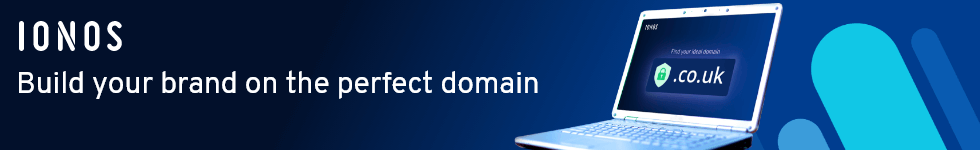







Join The Discussion
Comments (10)
Hi,
I am a resident of the UAE and the UK company was created(15-FEB-2023) solely to have a company in the UK with a virtual address and no employees in the UK. With the UK registered company, I was able to create a Business WISE account. Currently my questions are as follows:
1-Given that 99% of my customers are outside the UK (for example I am providing remote internet services from the UAE to France), and the fee is charged via Wise, do I have to pay tax on this sale?
2-I need to receive TAX No and VAT No, what should I do? I already have UTR no.
3- Since my previous virtual address is not active, I need a new virtual address.
Thank you for your kind comment.
Unfortunately as we are not regulated to provide accountancy advice, we are unable to provide advice on specific scenarios. We would recommend contacting an accountant for further assistance.
Please accept our apologies for any inconvenience caused.
Kind regards,
The 1st Formations Team
Thanks for the article! These company tax registration tips will be helpful for my UK accountants business.
Thank you for your continued support David. We’re glad you have found these tips useful.
Kind regards,
The 1st Formations Team
Hi, my limited company was registered on 02 Apr 2024. Currently I haven’t started any business activity that is classed as “active” (such as buying and selling goods with a view to making a profit, advertising,..). Up to now I’ve been setting up the dropshipping business including creating a website, sourcing products, applying for a payment gateway. I plan to officially launch my website and start running ads, selling/accepting orders from 15 July 2024. I have two questions:
1. Deadline of Registering for Corporation tax: The deadline is within 3 months of trading (not of forming), so I need to register my company for Corporation tax before October 2024. Please confirm if my understanding is correct.
2. When my company’s corporation tax is due, I don’t have to pay Corporation tax if my business don’t make any profit. But I still need to let HMRC know that and file my company’s tax return. Is it correct?
Thank you.
Thank you for your comment.
1. Yes, you are correct. You are required to register within 3 months of starting to do business. This includes buying, selling, advertising, renting a property and employing someone. So in your case, it will be October.
2. Yes – you only pay corporation tax on the profits you make; however, you are still required to file a tax return with HMRC.
Hi,
I’m planning to open an LTD as a non resident. I was told that taxes are 19-25% of profits (corporate tax).
Is there something else I need to pay?
Also, how do I pay myself as the non resident owner?
Hi Ines,
Thank you for your comment.
The 19-25% rates you have mentioned refers to the Corporation Tax charged on company profits. The current rate is 25% but there is a reduced rate of 19% for companies with profits under £50,000.
Paying yourself through your limited company as a non-resident is carried out in the same way as if you were based in the UK. In other words, you might pay yourself through a salary or through dividends, as well as utilising things such as directors loans and expenses (in many cases, company owners may choose to use several of these methods to pay themselves).
The exact way you pay yourself will depend on your individual circumstances, such as your tax residency. You may need to pay income tax (or equivalent) on the salary or dividend tax on the dividends you receive (which is what you would need to do if you were based in the UK).
We would suggest you seek specialist accounting advice to deal with your specific situation.
Kind regards,
The 1st Formations Team
Hi, i am planning to open a UK Ltd to operate as a sourcing agent.
I am not a UK citizen/resident and 90% of my clients will pay my commissions from outside the UK.
What are the taxes i will need to pay?
Hi Hector,
Thank you for your kind enquiry.
In general terms, firstly, as a limited company director, you will be required to register for Self Assessment with HMRC. Based on your annual return for Self Assessment, you may be required to pay income tax and National Insurance contributions. This is regardless of your place of residence. You can find out more information about registering for Self Assessment here: https://www.1stformations.co.uk/blog/do-i-need-to-register-for-self-assessment/
With regards other taxes, the main two to be aware of are VAT and Corporation Tax. Any UK company which is projected to make over £85,000 of turnover in a given financial year must legally register for VAT. You will then need to charge VAT for applicable items and then pay this to HMRC once per quarter.
Regarding Corporation Tax, this is charged at the rate of 19% on profit in your company’s financial year. As soon as your company starts trading, you should contact HMRC to inform them you are trading so you can be registered for Corporation Tax purposes.
It needs to be stressed that regardless of where you trade and where you live, as long as you have a UK limited company which is trading, the above are applicable given the circumstances outlined.
I trust this information is of use. If you have any further questions, please do not hesitate to leave a follow up comment.
Regards,
The 1st Formations Team