One of the most common questions we hear from overseas customers is whether there’s a requirement to register for Self Assessment as a non-resident UK company owner and director. The short answer is that it depends on the type of income you receive from your limited company.
In this guide, we explain when it may be necessary to register for Self Assessment as a non-resident UK company director and shareholder. We also outline the registration process and explain how to send a Self Assessment tax return to HM Revenue and Customs (HMRC)—the UK tax authority.
This post is for information purposes only. We recommend seeking professional advice from an accountant or tax advisor who has experience dealing with non-UK resident tax affairs. The rules are incredibly complex, so it’s easy to get things wrong.
Self Assessment for non-UK resident directors and shareholders
Previously, the official guidance from HMRC stated that all directors of UK companies were required to register for Self Assessment and file a tax return each year. This is no longer the case.
Since January 2019, most directors and owners of UK-incorporated companies do not have to send a personal tax return if:
- all income they receive from their company is taxed through payroll under Pay As You Earn (PAYE) and
- they do not receive any additional UK income from the company or elsewhere
This means that you may not have to register for Self Assessment as a non-resident UK company owner if you take all your income from your company as a director’s salary—unless you earn more than £150,000 per year through PAYE.
- How to Pay Myself from a Limited Company
- UK business laws you need to know
- UK companies face tougher non-compliance penalties
The situation is different if you need to declare sources of untaxed income arising in the UK. Typically, you’ll need to register for Self Assessment and file a tax return if you receive:
- dividends from shares in your company
- reimbursements of allowable business expenses
- a director’s loan
- interest and alternative finance receipts from banks and building societies
- savings from National Savings and Investments
However, by completing a Self Assessment tax return (on form SA100) and declaring that you are a non-UK resident (on form SA109), HMRC will generally treat untaxed income from UK investments and savings as ‘disregarded income’ for UK tax purposes.
Disregarded income
Disregarded income rules mean that the tax charge on any savings or dividend income arising in the UK may be restricted to the amount of tax, if any, deducted at source. These rules only apply if you are non-resident for the whole tax year, per the Statutory Residence Test.
If you file electronically, your tax return software will make two tax calculations. One will include the disregarded income; the other will exclude it. The lower of the two tax calculations will be your tax liability.
In many cases, this may result in no tax liability in the UK. However, you may need to declare and pay tax on the UK-derived income in your country of residence. This will require expert advice from a tax professional with knowledge of the domestic tax rules where you live.
Read the following HMRC guidance for more information on disregarded income: Non-residents savings and investment income (Self Assessment helpsheet HS300).
If HMRC asks you to send a tax return
Typically, anyone who receives a ‘Notice to complete a tax return’ from HMRC must do so. If you receive a notice but believe it has been issued incorrectly, you can ask HMRC to withdraw it. However, HMRC may decline this request and ask you to complete a Self Assessment tax return. If this happens, you must comply.
Register for Self Assessment as a non-resident UK company owner
If you need to send a tax return, you must register for Self Assessment by 5 October after the tax year in which you earned the UK-derived taxable income. For example, if you receive dividends from your UK company in the 2025-26 tax year (6 April 2025 to 5 April 2026), the registration deadline is 5 October 2026.
As a non-resident company owner, you usually need to register by post. To do so, you’ll need to fill in form SA1 online, download and print a copy, and then send it to HMRC. Unfortunately, you can only register for Self Assessment online if you have a UK home address and National Insurance number.
To complete form SA1, you must provide the following details:
- Title, first name, and surname
- Any previous name you were known by (if applicable) and the date you changed it
- UK National Insurance number, if you have one
- Reason for no National Insurance number, if applicable (for example, ‘French national and non-UK resident’)
- Date of birth
- Your personal Unique Taxpayer Reference (UTR) (if you have ever registered for Self Assessment in the past)
- Home address (and confirm whether or not it’s in the UK)
- Telephone number
- Email address
- Tell HMRC why you need to complete a tax return (answer ‘Yes’ or ‘No’ to the options shown on the screen).
- The date(s) you received the income you need to declare to HMRC
Click ‘Next’, then select ‘Preview’ to create a copy of the form to print. Finally, sign and date the printed form and post it to the following address: HM Revenue and Customs, NIC&EO, BX9 1AN.
What happens next?
HMRC will send you a 12-digit activation code (for your new tax account) and your 10-digit Unique Taxpayer Reference. These should arrive separately at your home address, usually within 21 days if you’re abroad.
When you receive the code, sign in to activate your Self Assessment. If it doesn’t arrive within 21 days, you can check online when to expect your activation code.
You may be able to find your Unique Taxpayer Reference sooner by logging in to your online personal tax account or using the HMRC app. The UTR is used to identify you for Self Assessment tax purposes, so you must keep it safe.
If you’re unable to create an online tax account, contact HMRC’s technical support helpdesk.
Sending a Self Assessment tax return as a non-resident UK company owner
You must send a Self Assessment tax return after the end of any tax year in which you earn untaxed income through your UK limited company. As a non-UK resident, you cannot file through HMRC’s online service. Instead, you must submit a tax return in one of the following ways:
- Complete a paper Self Assessment tax return and an SA109 form and send by post
- Use commercial Self Assessment software that supports SA109 reporting (this may appear as a ‘residence, remittance basis etc’ section)
- Appoint a tax professional (e.g. an accountant) to report your UK income for you
The Self Assessment filing deadline for online tax returns (including electronic submissions through software filing) is 31 January. The deadline for paper tax returns is three months earlier, on 31 October.
For example, if you need to declare taxable income earned in the 2025-26 tax year, you must deliver your Self Assessment tax return to HMRC by:
- 31 October 2026 – if sending by post
- 31 January 2027 – if filing online/using commercial software
Below is a brief overview of the information required to complete your Self Assessment tax return. The exact formatting and wording may differ depending on whether you file using software or the paper tax return form.
1. Personal details
The first section of the form will ask you to provide personal particulars, including your full name and address, UTR, National Insurance number (if you have one), date of birth, telephone number, and email address. If you use software, some of this information may be entered automatically.
2. Tailor your return
To make a complete return, you must answer ‘Yes’ or ‘No’ to a series of questions about your taxable income and gains. This ensures that you fill in the correct supplementary sections. The questions are as follows:
- Were you an employee (or director or office holder) or agency worker in the year to 5 April 20XX?
- Was your turnover more than £1,000 in total from all self-employment?
- Were you in a partnership?
- Did you receive income from UK land and/or property (including income from foreign property) over £1,000?
- If you received any foreign income, do you need to complete the foreign section?
- Did you receive, or do we consider you to have received, income from a trust, settlement or a deceased person’s estate? (This does not include cash lump sums/transfer of assets, otherwise known as capital distributions, received under a will)
- If you disposed of any chargeable assets or had any chargeable gains, or wish to claim an allowable loss or make any other claim or election, do you need to complete the Capital Gains section
- Do you need to complete the ‘Residence, remittance basis etc’ pages? You need to fill these in to report your non-resident status
You may be asked to provide more information if you answer ‘Yes’ to anything in this section. For example, if you answer ‘Yes’ to being employed, you will need to state how many employments or directorships you had during the tax year and the name of each employer/company.
If you are unsure about a particular question, refer to HMRC’s guidance on completing a Self Assessment tax return. Most filing software also provides links that you can click on for more information on each part of the form.
3. Report certain income and tax reliefs
In the ‘Income’ and ‘Tax reliefs’ sections, enter details of income from bank and savings accounts, dividends from shares, and pensions. This includes the following:
- Any interest you received on bank, building society, and other savings accounts
- Dividends and other qualifying distributions from UK companies and UK authorised unit trusts or open-ended investment companies
- Income from UK pensions, annuities, and other state benefits received
- Any other UK income that isn’t included on supplementary pages
- Tax relief for payments to registered pension schemes, overseas pension schemes, charities, and for Blind Person’s Allowance
4. Student Loans and Marriage Allowance
If you’re liable to make Student Loan or Postgraduate Loan repayments through Self Assessment, you’ll need to:
- Confirm whether you’ve received notification from Student Loans Company that your repayment of an Income Contingent Loan was due before the end of the tax year covered in your return. HMRC will use your plan and/or loan type to calculate any amounts due
- Enter the amount deducted by your employer (e.g. your company) through PAYE, if applicable
Some non-UK residents may be eligible to apply for Marriage Allowance to transfer part of their Personal Allowance to a spouse or civil partner living in the UK. If you don’t live in the UK but are a citizen of an EEA country, you can make a transfer provided that your worldwide income (in UK pounds) is less than your Personal Allowance (currently up to £12,570 per year).
5. Supplementary pages
If you pay yourself a director’s salary through your company, you will be asked to complete the ‘Employment (SA102)’ supplementary page to record this income.
You must also fill in the ‘Residence, remittance basis, etc (SA109)’ supplementary page to record your residence status on your tax return and claim personal allowances as a non-UK resident.
Other pages may apply to you—for example, if you receive income from renting out UK property (form SA105) or need to record capital gains and losses (form SA108).
If you’re using commercial software, your tailored tax return should include the extra pages you need. When completing a paper tax return, you’ll need to download the relevant supplementary pages at www.gov.uk/self-assessment-tax-return-forms.
6. Finishing your tax return
When you have completed your tax return, check all the information you’ve entered to ensure everything is correct. If you notice any mistakes on your paper tax return, strike through the error and put the correct details next to the box.
If you’re submitting a paper tax return, remember to sign and date the form yourself. Otherwise, HMRC will reject your return and send it back to you.
Your tax calculation (SA302)
When filing electronically, your software should automatically calculate how much you owe as you add your figures to each section of the tax return. This means you’ll be able to view your calculation and estimated tax liability before submitting your return to HMRC.
Based on your reported income, the Self Assessment calculation may include Income Tax, tax on dividends, and Capital Gains Tax.
Depending on your software, you should be able to view and print your full tax calculation (known as an ‘SA302’ or ‘tax computation’) to see how these figures have been worked out. Your SA302 tax calculation should show the following:
- Income from all reported sources (e.g. income from employment as a director, dividends from your UK company, profit from any UK land and property, interest from UK banks and building societies)
- Total income on which tax is due
- Any allowances and relief you have
- The total amount you owe for the tax year
- How HMRC has worked out the amount you owe
- Payment deadlines
- Details of any payments on accounts (advance payments) for the next tax year, including the payment deadlines
The estimated payments will not consider any payments you may have already made toward your tax bill or any outstanding amounts from previous years. You should keep a copy of the full tax calculation for your records.
- Paying tax on UK rental income as a non-resident landlord
- What are the tax rules for non-UK residents selling shares?
- Is Business Asset Disposal Relief available to non-UK residents?
If you send a paper tax return, HMRC will work out if you have any tax to pay and send your tax calculation by post. As long as you file your return by 31 October, you should receive your SA302 before the payment deadline.
7. Save and submit your tax return
Before submitting your tax return, you should save a digital or paper copy for your records. Once you have done this, you are ready to send it to HMRC.
If you’re filing on paper, you need to send your tax return to the following address:
HM Revenue and Customs
Benton Park View
Newcastle Upon Tyne
NE98 1ZZ
United Kingdom
You must allow sufficient time for paper tax returns to reach HMRC by the 31 October deadline. You may receive an automatic late filing penalty if it arrives after this date.
If you need to amend your tax return after submission, you can usually do so within 12 months of the filing deadline. For example, for the 2025-26 tax year, you should have until 31 January 2028 to make changes.
Paying any tax you owe
If you owe any tax through Self Assessment, you must pay your bill by 31 January following the end of the tax year. For example, the payment deadline for the 2025-26 tax year is 31 January 2027.
Read HMRC’s guidance on paying your Self Assessment tax bill for more information.
Thanks for reading
We hope this guide has been helpful and provided a little clarity. Unfortunately, the tax rules for non-resident UK company owners and directors are far from simple, so we would urge you to speak to an experienced accountant for expert guidance and advice.
HMRC’s guidance can be complex and confusing, and it’s all too easy to make a mistake. If you misinterpret the rules and fail to comply, the penalty regime could present serious issues for you and your company.
Please feel free to comment below if you have any questions about this post. For more limited company guidance, explore the 1st Formations Blog.
Please note that the information provided in this article is for general informational purposes only and does not constitute legal, tax, or professional advice. While our aim is that the content is accurate and up to date, it should not be relied upon as a substitute for tailored advice from qualified professionals. We strongly recommend that you seek independent legal and tax advice specific to your circumstances before acting on any information contained in this article. We accept no responsibility or liability for any loss or damage that may result from your reliance on the information provided in this article. Use of the information contained in this article is entirely at your own risk.




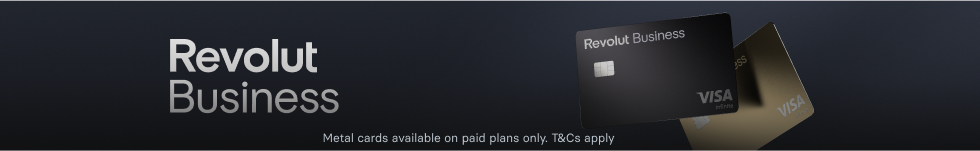




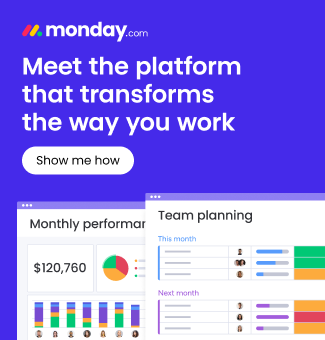
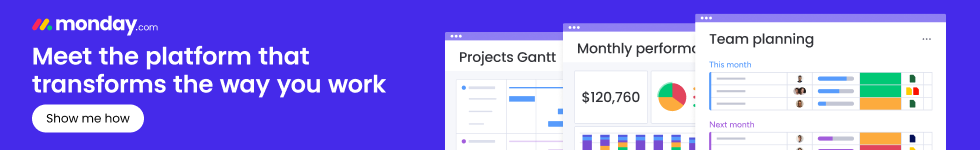





Join The Discussion