You’ve entered your registered office address, added your directors, named your shareholders, and provided all of the other necessary company information. But what next? Here we explain what you can expect to happen once you have submitted your company formation application.
After you submit your new company application…
Once you have submitted your company formation application, it will either be:
- Sent straight to Companies House, where it will join their queue for processing, or
- If you have bought our Pre-Submission Review Service, it will go to one of our company experts before it’s passed on to Companies House
Companies House normally takes up to 24 hours to accept an application, but this can take up to 24 hours in busy periods.
If speed is essential, we provide a Guaranteed Same-Day Service that can be picked up for £39.99 on the ‘Additional Services’ page when placing your order (Monday – Friday only). Once you have submitted your application (this will need to be done before 3pm on the day of the purchase) it will be pushed to the front of the Companies House queue.
ID and address requirements
We have a legal obligation to collect proof of ID and address information from our customers and other people within the company being formed.
- What is a company formation agent?
- Making the most of your Online Company Manager
- 15 reasons why company formations are rejected
The majority of our customers don’t need to do anything, as a non-intrusive check completed immediately after the order process is sufficient in providing the necessary information. However, a small percentage of our customers will need to provide proof of ID and address documentation (this can be done online in as little as 5 minutes).
See here for more information about proof of ID and proof of address requirements
If you need to provide this, we will email you with further information and pause your application, until we have the necessary documentation. It will then be sent to Companies House, as outlined above.
About the Pre-Submission Review service
Just before completing the order for your company formation package, you have the option to buy our Pre-Submission Review Service for £4.99.
With this service, as soon as you have submitted your application, it will be sent to one of our formation experts who will study the information that you have provided, and look for potential mistakes. This could be anything from a typo, an issue with your company name (for example, it includes a sensitive word or expression), or a problem regarding the PSC information that you have provided.
If our experts spot a possible error, they will contact you by phone or email to discuss a resolution. As soon as any issues have been fixed, they will send your application to Companies House, where it will be placed in their queue.
Fixing a mistake after your company formation application has been submitted
If you have noticed a mistake after you have submitted your application, get in touch as soon as possible as there is a chance that we can amend this.
If an application is accepted with a mistake, for example, a typo – let us know and we will explain your options for fixing the error.
Checking the progress of your company formation application
Unfortunately, once an application has been submitted to Companies House, we are unable to provide any update on progress until we receive a response back. You can, however, use your Online Company Manager to check if your application is with Companies House (rather than still being held on our end). To do this:
- Log in to the Online Company Manager
- Select ‘My Order History’
- See the ‘Status’ field
By clicking the ‘i’ icon you will find a detailed description of what your company’s particular status means.
Once Companies House has processed your application
We will notify you as soon as we have a response from Companies House, regardless of whether your application has been accepted or, on rare occasions, rejected.
If your application is accepted
You will receive an email from us letting you know that your company has been formed. As well as providing information about the services and extras that were included as part of your particular order (such as the Registered Office Address Service, Full Company Secretary Service, and free domain name), this email will include PDF files of the following documents:
- The Certificate of Incorporation
- The Memorandum and Articles of Association
- Share certificates
- A letter containing your company authentication code
- Minutes of the first meeting
- Your receipted invoice
You will also find PDF files of the following company registers:
- Register of applications and allotments
- Register of members and share ledger
- Register of transfers
- Register of mortgages and charges
- Register of debentures
- Register of sealings or executions
- Register of directors (and the register of director’s residential addresses)
- Register of PSCs (and the register of PSC’s residential addresses)
If your application is rejected
You will receive an email from us notifying you that your application has been rejected. If this happens, please don’t worry – our team will be looking into why this has occurred and working towards a fix. If your assistance is required, we will be in touch by phone or email. You are, of course, welcome to contact us if you wish to discuss a rejection.
Once we have found a solution, usually within a matter of an hour or so, we will resubmit your application at no extra cost.
The Online Company Manager
After your company has been formed, you will be able to access important information and make changes to the company from the Online Company Manager. All you need to do is:
- Log in to the Online Company Manager
- Select ‘My Companies’
- Click on your company name
You will then be able to view (and in some cases update) key company information, such as your:
- Company name
- Registered office address
- Company number
- Company authentication code
- Confirmation statement due date
- Annual account due date
- Director information
- Shareholder information
- PSC information
You can also shop for 1st Formations’ services via the ‘Shop’ tab, or take advantage of our various banking and partner offers through the ‘Getting Started’ tab.
Thanks for reading
So there you have it, that’s what happens after you submit your company formation application.
We hope you have found this article helpful. Please leave a comment if you have any questions and we’ll get in touch as soon as possible.
Please note that the information provided in this article is for general informational purposes only and does not constitute legal, tax, or professional advice. While our aim is that the content is accurate and up to date, it should not be relied upon as a substitute for tailored advice from qualified professionals. We strongly recommend that you seek independent legal and tax advice specific to your circumstances before acting on any information contained in this article. We accept no responsibility or liability for any loss or damage that may result from your reliance on the information provided in this article. Use of the information contained in this article is entirely at your own risk.


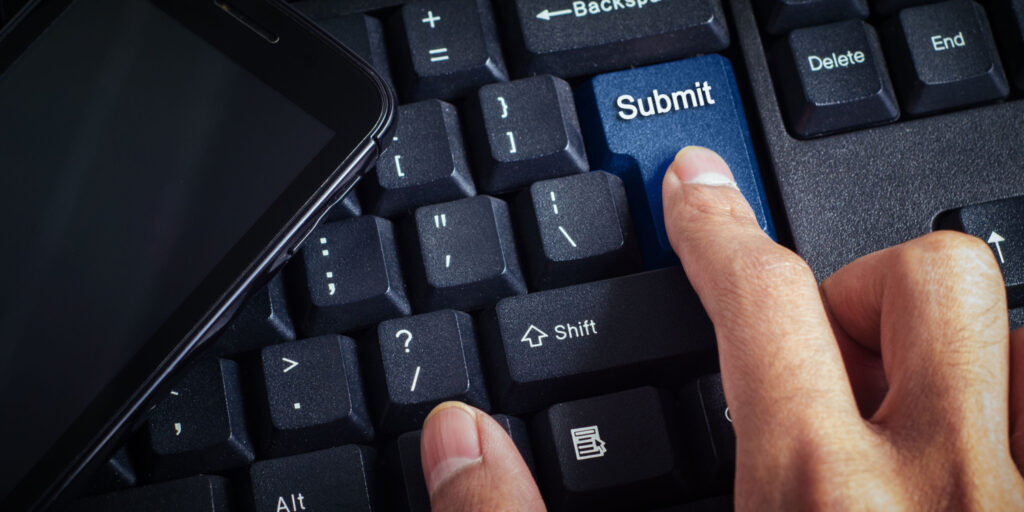







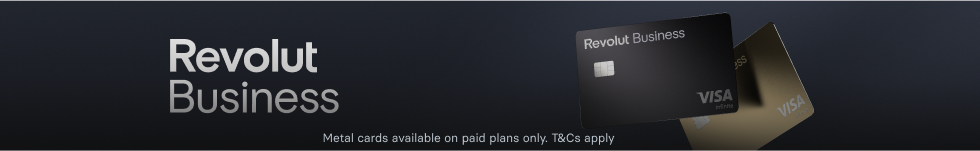



Join The Discussion